The problem#
When we start programming in Laravel it’s common for us to overload our controllers with many responsibilities.
something more or less like this:
// MerchantController.php
public function create(): View
{
return view('admin.merchants.create', [
'countries' => Country::all(),
'currencies' => Currency::all()
]);
}
If we add business requirements to this (ACLs, scopes, etc) we could end up with a huge controller that will make it very difficult to maintain in the future.
What is a ViewModel?#
ViewModels are a kind of pattern that allows you to encapsulate all the logic needed to prepare the data thats will be used by the view.
Let’s do it!#
First, we are going to create an abstract class named ViewModel
<?php
// ViewModel.php
namespace App\ViewModels;
use Illuminate\Contracts\Support\Arrayable;
use Illuminate\Database\Eloquent\Model;
abstract class ViewModel implements Arrayable
{
protected Model $model;
public function __construct(Model $model)
{
$this->model = $model;
}
abstract public function toArray(): array;
protected function model(): Model
{
return $this->model;
}
}
Next, we are going to create our concrete implementation
// CreateViewModel.php
<?php
namespace App\ViewModels\Admin\Merchants;
use App\Models\Merchant;
use App\Models\Country;
use App\Models\Currency;
use App\Models\MerchantCategoryCode;
use App\ViewModels\ViewModel;
class CreateViewModel extends ViewModel
{
public function __construct()
{
parent::__construct(new Merchant());
}
public function toArray(): array
{
return [
'countries' => Country::all(),
'currencies' => Currency::all(),
'mccs' => MerchantCategoryCode:all(),
'merchant' => $this->model()
];
}
}
Finally, we refactor the Controller to use our ViewModel.
// PostController.php
<?php
namespace App\Http\Controllers\Admin;
use App\View\ViewModels\Admin\Merchants\CreateViewModel;
use Illuminate\Http\Response;
class PostController extends Controller
{
public function create(): Response
{
return view('admin.merchants.create', new CreateViewModel());
}
}
You can view a ViewModel implementation at this link on Github